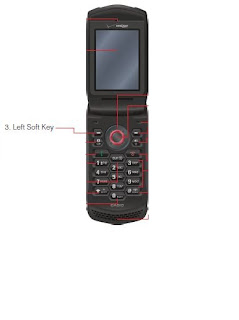
Then Press 1 (Add New Contact)
Select the type of phone number (Your options are Mobile 1, Mobile 2, Home and Business) and press the OK Key.
Then there will be several more fields that you can fill in if you wish.
When you are done, press the SAVE Key.
