If you have not changed it yet, there are two ways to answer a call.
1 - If the phone is in the closed position, then all you have to do is to open it.
2 - If the phone is already in the open position, then all you have to do is to press any key to answer the phone call.
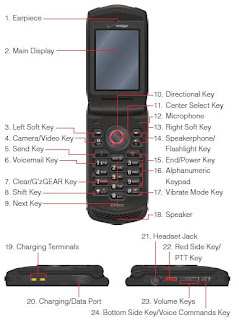
The caller's ID will be displayed on the outside screen if the phone is closed and on the inside screen if the phone is open. If you have stored the caller's number in your contacts, then the contact's name will appear instead of the phone number.
When you are done with the call, just press the End/Power Key.
